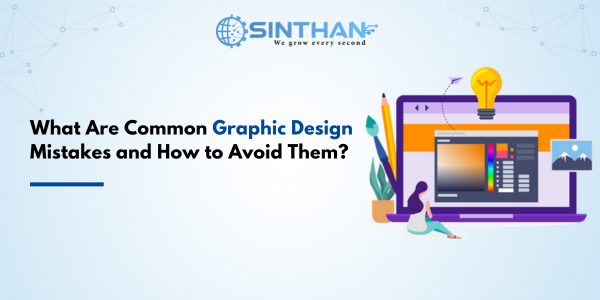
Graphic design is a powerful tool for communication, but even experienced designers can fall into common pitfalls that undermine their work. Whether you’re designing a logo, a brochure, or a website, avoiding these mistakes can make a significant difference in the effectiveness and professionalism of your design. Here’s a comprehensive guide to the common graphic design mistakes and how to avoid them.
Mistake:
One of the most critical mistakes in graphic design is not considering the target audience. A design that doesn’t resonate with its intended viewers can fail to communicate the desired message effectively.
How to Avoid:
Mistake:
Cluttered designs with too much text can overwhelm viewers and dilute the message. It makes the design look chaotic and difficult to read.
How to Avoid:
Use Visual Hierarchy: Organize text in a way that guides the reader through the content. Use headings, subheadings, and bullet points.
Read Also- IVR Services
Mistake:
Poor typography can make or break a design. Using too many fonts or poorly chosen typefaces can affect readability and aesthetics.
How to Avoid:
Mistake:
Inconsistent use of colors, fonts, and logos can confuse the audience and weaken brand identity.
How to Avoid:
Mistake:
Inappropriate color choices can negatively impact the design’s effectiveness. Colors should not only reflect the brand but also be accessible and visually appealing.
How to Avoid:
Mistake:
Designs that are too crowded with elements can be hard to read and less aesthetically pleasing. White space (or negative space) is essential for creating balance and focus.
How to Avoid:
Mistake:
Low-resolution images can appear pixelated or blurry, which detracts from the overall quality of the design.
How to Avoid:
Check Image Dimensions: Verify that images are correctly sized for their intended use to maintain clarity and sharpness.
Check Also-
Mistake:
Misalignment of elements can create a disorganized and unprofessional appearance. Consistency in alignment and spacing is crucial for a polished design.
How to Avoid:
Mistake:
Overusing design effects such as shadows, gradients, and textures can make a design look dated or overly busy.
How to Avoid:
Mistake:
Without a clear visual hierarchy, viewers may struggle to identify the most important elements of the design. This can lead to confusion and decreased engagement.
How to Avoid:
Mistake:
Designers who don’t seek or consider feedback may miss out on valuable insights that could improve their work.
How to Avoid:
Avoiding these common graphic design mistakes can greatly enhance the quality and effectiveness of your work. By understanding your audience, using appropriate typography and colors, maintaining consistency, and embracing feedback, you can create designs that are not only visually appealing but also impactful and professional. Keep these tips in mind as you tackle your next design project, and you’ll be on your way to producing exceptional work that stands out.